Devices permissions
We think that it's not safe enough that every device has the same permission. For example, if someone stole your phone and manage to log into your account, he can delete all your devices added before and add his own device even if he has no recovery phrase.
Therefore, we offer a new feature that you can set different permissions for each device.
"Device Manager": You can add or delete devices and authenticate operations.
"Authenticator": You can only authenticate operations such as login, making transactions, authorizing to participate in events and so on.
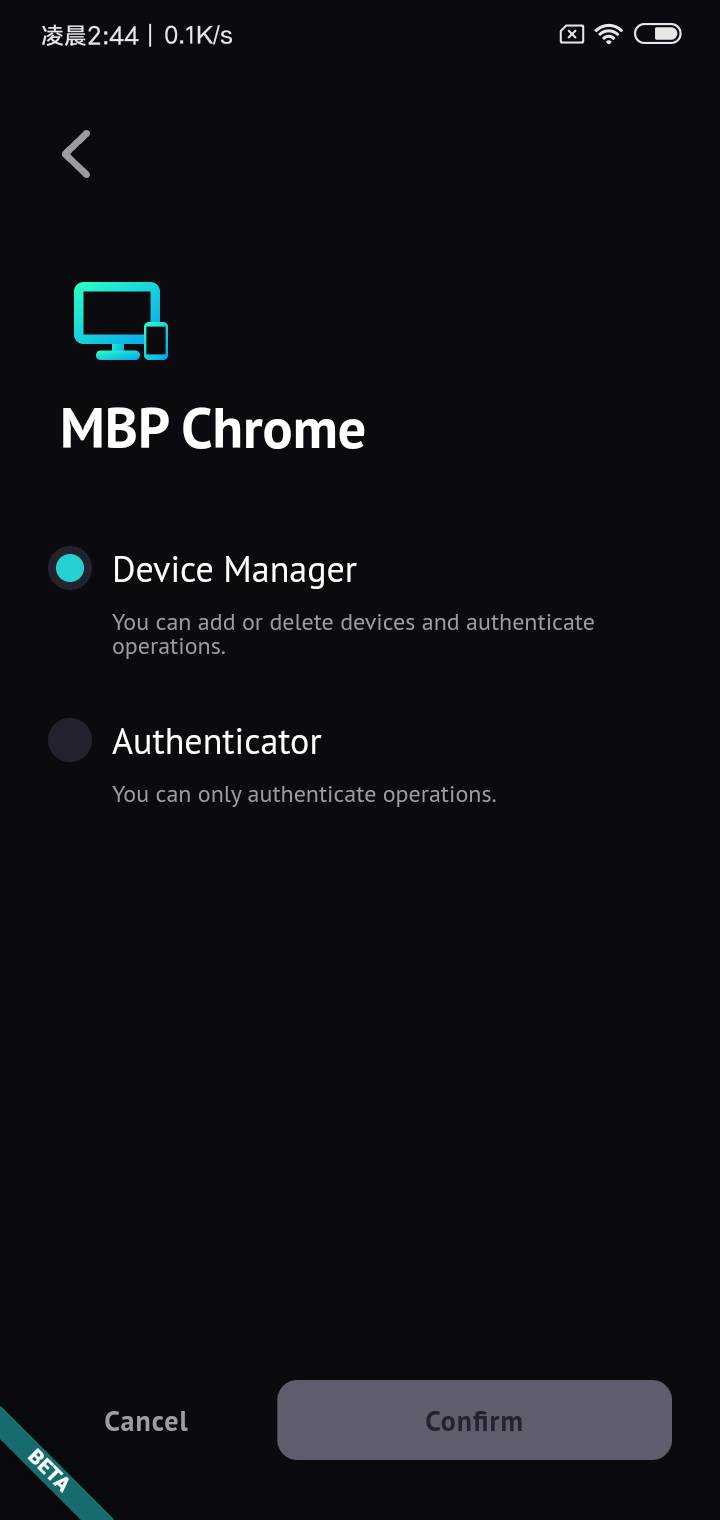
Please note that you should have AT LEAST ONE device with "Device Manager" role. The device permissions can only be changed on a device with "Device Manager" role.
Best Pratice
If you don't want to backup a recovery phrase, we recommend all of you to add more devices to your account and set two devices with "Device Manager" role.
For example, a ME App and a computer can be set as the "Device Manager". And for other devices or some public devices, you can set them as an "Authenticator". Once you found any one of the device is a risk, you can log into the ME App or the computer to delete it immediately.